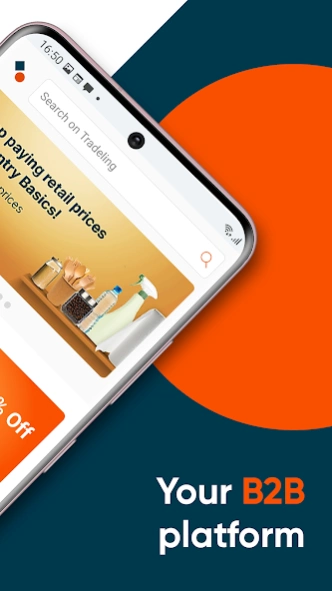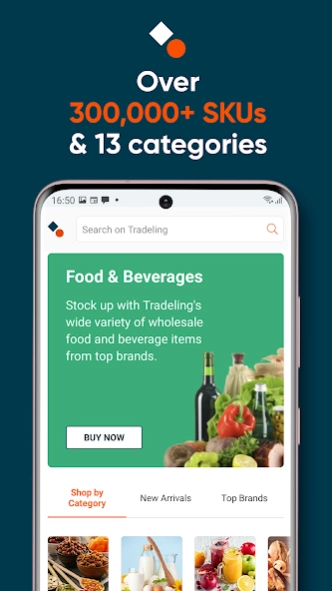Version History
Here you can find the changelog of Tradeling since it was posted on our website on 2022-04-05.
The latest version is 2.7.8 and it was updated on soft112.com on 26 April, 2024.
See below the changes in each version:
version 2.7.8
posted on 2024-04-23
Tamara BNPL Payment Method: Experience flexible payment options with the addition of Tamara. Shop now and pay later in easy installments with Tamara.
Enhanced Deals Page Logic: Enjoy an improved browsing experience on our Deals page. Discover the best offers and discounts effortlessly, ensuring you never miss out on great savings.
Bug Fixes: We've addressed various bugs to enhance the stability and performance of the app.
version 2.7.7
posted on 2024-03-27
Improved Credit Card Payment Method UX: We’ve made paying with your preferred credit card even easier! We now preselect your default credit card for a seamless checkout.
Enhanced Credit Card Decline Screen: Easily retry your payment with just a tap, ensuring a smoother checkout process.
Improved Shipping Visibility: We’ve enhanced the visibility of item shipping information, clearly indicating whether an item is for domestic or international shipping.method offering on the cart.
version 2.7.6
posted on 2024-03-26
Improved Credit Card Payment Method UX: We've made paying with your preferred credit card even easier!
Enhanced Credit Card Decline Screen: Easily retry your payment with just a tap, ensuring a smoother checkout process.
Improved Shipping Visibility: We've enhanced the visibility of item shipping information indicating whether an item is for domestic or international shipping.
Bug Fixes: We've squashed pesky bugs to enhance the stability and performance of your app.
version 2.7.4
posted on 2024-03-19
Bug fixes: We’ve addressed various issues to enhance the overall stability and performance of the app. Thank you for your feedback and continued support!
version 2.7.0
posted on 2024-02-27
- Streamlined Registration and Login: Experience a more seamless onboarding journey with our enhanced registration and login flow. We've simplified the process, making it quicker and more user-friendly.
- Discover Best Sellers Easily: Now, identifying our top-rated products is a breeze! We've introduced a new tag to help buyers easily spot and explore our best-selling items. Enjoy a more intuitive shopping experience.
version 2.6.7
posted on 2024-01-29
- Enjoy a seamless browsing and shopping experience with improved performance across the board.
- The product details page (PDP) now provides even more accurate and detailed delivery information.
- We've enhanced the checkout process to give you more flexibility and convenience when it comes to payment.
- We've refined the order cancellation experience to make it smoother and more user-friendly.
version 2.6.6
posted on 2024-01-15
Checkout just got faster: We've trimmed the steps and pre-selected your last payment method for lightning-fast checkouts.
Same Day Delivery! : Get your products delivered on the same day (check your area for availability!).
Improved performance: The app will now feel faster than ever!
Bug Squash Time! : We've been busy swatting pesky bugs, so you can enjoy a more polished and reliable experience.
version 2.6.5
posted on 2024-01-10
- Lightning speed: Search, browse, and checkout at hyper speed! We've turbocharged product lists, pages, and checkout for a flawless shopping experience.
- Zip through checkout: Skip the filling! Your pre-populated address saves you clicks
- Know your sellers: Make informed choices with easy access to seller ratings from a product page.
- Invoice control: Tailor your billing experience with a dedicated email address for invoices.
version 2.6.0
posted on 2023-12-13
New Release!
- Get insights from the community: View product reviews on product display pages!
- Faster browsing: Enjoy a speedier homepage experience.
- Take photos of documents directly within the upload process.
- Bug fixes: We've squashed some pesky bugs for a smoother experience.
version 2.5.10
posted on 2023-11-23
- We value your feedback, and in this update we allow you to leave reviews on your delivery experience. Let us know how we're doing, and help us improve your experience.
- With this release, we've introduced the ability for customers to leave reviews on products and sellers. Share your experiences and recommendations with the community. Your reviews help others make informed decisions while shopping.
- Various bug fixes to ensure a smoother and more reliable app experience.
version 2.5.9
posted on 2023-11-15
-We’ve upgraded our app to the latest version of React Native, bringing you improved performance and a smoother overall experience.
-Share Products with our new Share PDP (Product Detail Page) feature! Now, you can easily share your favorite products with friends and colleagues directly from the app.
version 2.5.8
posted on 2023-10-31
- International Shipping Charges: Get a clear view of international shipping charges right from the Buyer Center
- VAT Exemption for Qualifying Buyers Purchasing for Resale: Qualifying buyers who purchase from Subcategories under Consumer Electronics for resale can now enjoy VAT exemptions.
- Deep Linking Fixes: We’ve fine-tuned deep linking to ensure seamless navigation within the app.
- Checkout Design Tweaks
- Bug Fixes
version 2.5.7
posted on 2023-10-09
- Now, all our prices include VAT, ensuring that you have a clear understanding of your total costs right from the start.
- We've fine-tuned performance to provide you with an even more responsive and efficient user experience.
- Look for new label indicators on saved cards highlighting the availability of installment options during checkout.
version 2.5.6
posted on 2023-09-22
- Easily create addresses using the map location picker.
- Fixed numerous accessibility issues
- Added Google Analytics tags to components on the express page for enhanced tracking
- Various bug fixes
version 2.5.5
posted on 2023-09-12
Addressed critical issues and improved system performance.
version 2.5.4
posted on 2023-09-01
- Modernized Orders Screen.
- Improved Cart Design.
- Clear Password Criteria.
- Enhanced Product Card.
- Better Accessibility.
- New Company-Type Field.
- Bug Fixes for a Smoother Experience.
version 2.5.2
posted on 2023-08-04
- Installments Functionality - Flexible Payment Options
- My Account Menu Redesigned
- Personalized Recommendations
- Improved Order List and Order Details
version 2.5.0
posted on 2023-07-17
Infrastructure Updates for Better Performance:
We've been hard at work behind the scenes to optimize and enhance the app's infrastructure. With this update, you can expect a smoother and faster user experience.
Bug Fixes:
In our commitment to providing you with the best possible app experience, we've diligently hunted down and squashed pesky bugs that might have been causing inconvenience.
version 2.4.9
posted on 2023-06-15
- Unified Cart and Checkout Experience: We are thrilled to introduce a unified cart and checkout experience, allowing customers to seamlessly purchase products from multiple sellers in a single transaction.
- Apply for Credit: Introducing a new feature that empowers customers to apply for credit directly from the app.
- Bug Fixes and Stability: In this release, we have resolved various issues to ensure a smoother and more reliable app performance.
version 2.4.8
posted on 2023-05-22
Release Notes:
- Seamless cart functionality: Easily add products to your cart for a smoother shopping experience.
- Enhanced product display: Improved clarity and detailed information on the product page.
- Simplified checkout: Enjoy a better checkout experience with a streamlined process.
Bug fixes and general improvements:
- We value your feedback! Thank you for choosing our platform.
version 2.4.7
posted on 2023-05-09
- Improved product lists and filter performance by 10X for faster searching.
- Easier address management during the checkout process.
- Streamlined checkout experience based on user feedback.
- Business registration now includes the type of business selection.
- Enhanced product details page.
- Added WhatsApp contact option to the app header.
- Bug fixes for improved app stability and reliability.
version 2.4.6
posted on 2023-04-11
- We now keep most of the experience within our app.
- If you are eligible for Credit, you can now have the complete experience
- You can now shop by brand from the Product Display Page
- We have fixed some major bugs to enhance your experience
version 2.4.5
posted on 2023-03-28
We have released the following for you:
- You can now manage your payment options from the profile section
- Our credit customers now have an enhanced experience
- Fixed major bugs to give you a seamless experience
version 2.2.0
posted on 2022-04-14
Performance updates
version 2.1.0
posted on 2022-03-11
We improved Cart UI and performance for you!